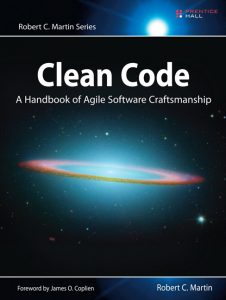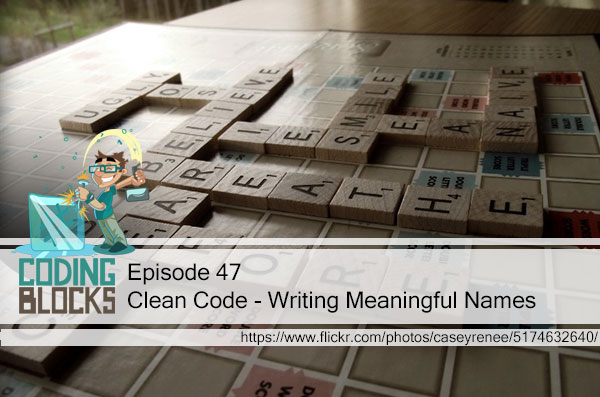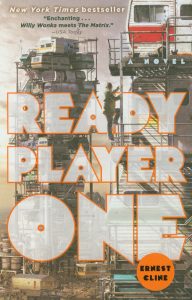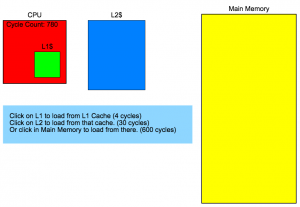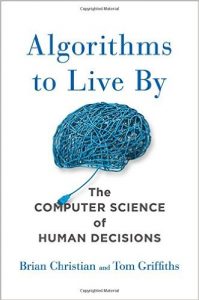Tue, 27 December 2016
This week, we continue our Clean Code discussion as we dive into the joys and pains of error handing.
Direct download: coding-blocks-episode-52.mp3
Category:Software Development -- posted at: 9:30pm EDT |
Mon, 12 December 2016
|
Mon, 28 November 2016

For the full show notes visit: News
So - you should probably follow us on twitter, or join the mailing list! Michael attended DevFest 2016 - Google Developer Group Secret Back Door in Some U.S. Phones Sent Data to China, Analysts Say Allen attended MVP Summit - amazing
Reply All - Pepe the Frog Want a Coding Blocks sticker? Clean Code - Drawing! Programming Beyond Practices Survey[yop_poll id="26"] Formatting
Vertical Formatting
New Survey Horizontal Formatting
Resources we Like
Tip of the Week
|
Sun, 6 November 2016
This week, Michael fails geography, Allen introduces us to Croom, and Joe has to potty as we head into our third installment of the Clean Code series.
Direct download: coding-blocks-episode-49.mp3
Category:Software Development -- posted at: 8:04pm EDT |
Sun, 16 October 2016
We continue talking our way through Clean Code, taking a deep look at the building blocks of programming in the quest to write the best functions. Oh, and everybody sings. The original version of the show notes can be found at: |
Tue, 27 September 2016

In this episode, we take our first dive into the book Clean Code by Robert Martin and specifically we talk about writing meaningful names for all things code related. You'll be amazed at how following some decent rules that you can start naming things that will help you and fellow coders understand your code at a glance.
You can see the original show notes and put your own stamp on our survey here: NewsSamsung 960 Pro SQL Server 2016 Columnstore for real time operational analytics Krebs site taken off Akamai The best Android distribution is iOS? Survey[yop_poll id="23"] Meaningful Names - Clean Code Chapter 2“If a name requires a comment, then the name does not reveal its intent”
“Hardest thing about choosing good names is that it requires good descriptive skills and a shared cultural background” Renaming things that don’t make sense as you work in code is a good thing. Resources we LikeClean Code Even though we’re giving our thoughts on the various ideas throughout the book, Clean Code has tons of excellent sample code that really helps drive the points home. We can’t recommend it enough - it’s probably one of the few books EVERY developer should read and revisit from time to time. Tip of the WeekAllen: Implementing OAuth in ASP.NET for a number of providers Michael: Get out there! Go to conferences, meetups, do it all! |
Fri, 26 August 2016
Storing smaller subsets of data in a faster, closer memory can make astronomical differences in performance. This episode we're talking about the caching tools and techniques that application frameworks provide. The original version of the shownotes can be found at:
Direct download: coding-blocks-episode-046.mp3
Category:Software Development -- posted at: 10:42pm EDT |
Fri, 12 August 2016

In this episode we give a general overview of caching, where it's used, why it's used, and what the differences in hardware implementations mean in terms we can understand. This will be foundational to understanding caching at a software level in an upcoming episode. There's also something about the number 37 that may be the most important number to remember...ever... Podcast NewsYou can see all the show notes in their original form by visiting: Thanks for your patience, we had a couple of rough audio situations - and we appreciate you sticking with us! iTunes Reviews Stitcher Reviews
Clean Code episodes coming soon + book giveaway - Stay Tuned! Caching: Turtles all the way downTurtles all the way down???
Why don’t we cache everything?
Caching at the hardware levelLatency Numbers Every Programmer Should Know Relative Memory Access Interactive Demo Caching is a strategy that computers use going all the way down to the processor L1
L2
Main Memory
Network
SSD
Spinning Disk
Internet
In more relatable terms.
Think about how those numbers cache
SummaryHope we gave you a good idea of the importance and scale of caching in computing at the hardware level Things we didn’t talk about coming in a future episode:
Resources we LikeLatency Numbers Every Programmer Should Know How L1 and L2 caching work Relative Memory Access Interactive Demo MiscellaneousMichael’s Favorite Meetup Ever Hacking Interviews with: Tip of the WeekJoe: Algorithms to Live By Michael: Use Sublime to replace \n with an actual new line by turning on RegEx search and replace. Or in Michael’s case, replace Allen: Collaborative Markdown Editor - What?!
|
Tue, 2 August 2016
This week on Coding Blocks, Allen says www as best he can, Joe eats the microphone, and Michael does something crazy as we discuss Stack Overflow's Salary Calculator and our experiences in landing the job - what to do and what not to do. |
Mon, 4 July 2016
This time we're talking about problems with nulls, stored procedures, and impostor syndrome. Link to Episode 43’s Full Show Notes: |
Thu, 2 June 2016

In this episode we go back to the design pattern well that we've been away from for so long. We cover the Command, Repository and Mediator design patterns. It was hard for us to believe, but it's been almost a year since our last design patterns episode!!! Come on in for fun, learning, and of course, our tips of the week. See the original show notes at: Leave us a review here: NewsStitcher Reviews:Spectre013, Christoffer, Genius, HAM3rtag, joe_recursion_joe, Gearhead2k, Manriquey2k, Mike North, AndrewM, MildManneredCalvin, Freeleeks iTunes Reviews:Sid Savara, J. Mair, tonicorb, Nmkel999, Eschwartz20, mochadwi, Banjammin, wisco_cmo, NewZeroRiot, Nate_the_DBA, Pauloispaulo Software Engineering Radio #256 on Unit Testing !important is a CSS code smell. Do you name your IIFEs? You should. This is our 5th, Design Patterns Episode. Last one was in July 2015. 30: Adapter, Facade, and Memento What type of development do you prefer? Front-End Design Patterns - Command, Repository, and MediatorCommand Pattern
Repository PatternWhy?
What?
Mediator PatternWhat is it?
Examples
Resources We Likehttp://gameprogrammingpatterns.com/ Tips of this EpisodeWant a JavaScript tip per day?! Bonus!!! Want tons of cheap stuff?! Use Nunit's TestCaseSource to test objects in your test cases How to delete/forget about a wireless network in Win8.1
SOURCE: http://www.digitalcitizen.life/how-delete-forget-wireless-network-profiles-windows-81 Learn a new language! Stretch the brain, learn new concepts and see old concepts in a new light! Scripting, Compiled, Functional - Conway’s Game of Life! |
Mon, 18 April 2016
This week on Coding Blocks, Joe changes a different kind of string, Allen drools over the Hellcat, and Michael shares his random thoughts. We span a collection of topics including GraphQL framework envy, bash on Windows, and whether it takes two to Django. |
Sat, 19 March 2016
Are you an Advanced Programmer? We dig into the final section of Robert Read’s fantastic writing: How to be a programmer. Also, how to cheat at Jira, a lazy butcher and if learning web development is worth it. Link to Episode 40’s Full Show Notes
Direct download: coding-blocks-episode-040.mp3
Category:Software Development -- posted at: 9:33pm EDT |
Sat, 27 February 2016

Link to Episode 39's Full Show Notes T-Shirt Giveaway - The winner is... This Episode's Survey Princess rap battle: GALADRIEL vs LEIA How to be an Intermediate ProgrammerPersonal Skills
Team Skills
Judgement
Resources We LikeHow to be a Programmer: A Short, Comprehensive, and Personal Summary by Robert L Read Succinctness is Power - Paul Graham You Don't Know JS Want to know how fast you type? Allen's Typing Speed on the Microsoft Sculpt Ergonomic specflow - Binding business requirements to .NET code
Tips for this EpisodeAllen Underwood: Execution plan for a running query in Microsoft SQL Server How To: EXEC sp_who2 'active' -- Find the SPID of the query you're running DECLARE @spid INT = 123 -- From above SELECT EQP.query_plan, * FROM sys.dm_exec_requests AS ER CROSS APPLY sys.dm_exec_query_plan(ER.plan_handle) AS EQP WHERE ER.session_id = @spid Once that bottom query runs, you'll be provided a link in the results grid that you can click to open up the graphical execution plan. Michael Outlaw: Have Git ignore changes you make to a specific file like you didn't make the changes, but still have it be part of the tracked files in Git. How To: git update-index /path/to/file --assume-unchanged Joe Zack: Life Tip - Pay attention to the warnings in your IDE. It's easy to get used to seeing several warnings and ignoring them because they're not errors. Eventually a new one that actually matters will show up and by ignoring it, you could be creating heartache for yourself. If you can, resolve the warnings that are currently showing up so that if a new one surfaces, it'll jump out at you like a sore thumb. |
Thu, 28 January 2016
Talking about the short book "How to be a Programmer", which covers a huge spectrum of important topics for developers of all levels. |
Sun, 3 January 2016

We wrapped up 2015 with another favorites of 2015. This go around it's the tools that we feel are invaluable as developers. This can be anything from hardware, to software or a service that we feel is integral in our daily needs as programmers. [yop_poll id="12"] News and Random DiscussionsAre static methods a cod / code smell? Maybe we should go full on OO and use Microtypes? Win the other pre-worn, gently broken in, gray T-Shirt! Just leave a comment on this episode! Nicholas wrote back in Ep. 21 - how is the renaming with ReSharper different than the refactoring option in Visual Studio? Our Favorite ToolsIndividual PicksNumber 5 - Last but not least: Main Site: http://www.simpleapps.eu/simplemind/ Michael: UBlock Origin Main Site: https://www.ublock.org/ Joe: Gliphy #4 Main Site: https://www.codecademy.com/ Michael: .NET Fiddle Main Site: https://dotnetfiddle.net/ Joe: Office 365 Office 365 Personal (individual user): https://products.office.com/en-us/office-365-personal #3 Product Link: http://www.amazon.com/gp/product/B00F0DD0I6/?tag=codingblocks-20 Michael: Hours Tracker Main Site: http://www.hourstrackerapp.com/ Joe: JQuery Injector Main Site: https://chrome.google.com/webstore/detail/jquery-injector/indebdooekgjhkncmgbkeopjebofdoid #2 Main Site: https://www.techsmith.com/snagit.html Michael: Briggs & Riley Verb Backpack Product Link: http://www.amazon.com/Briggs-Riley-Advance-Backpack-Black/dp/B016JQUYMM/ref=sr_1_3?ie=UTF8&qid=1451846799&sr=8-3&keywords=briggs+and+riley+verb&tag=codingblocks-20 Joe: FitBit #1 - Our top individual picks Main Site: https://www.meteor.com/ Michael: WebStorm by JetBrains Product Link: https://www.jetbrains.com/webstorm/ Joe: Spotify Main Site: https://www.spotify.com/ Group PicksNumber 5: Gulp Main Site: http://gulpjs.com/ Number 4: NUnit Main Site: http://www.nunit.org/ Number 3: JSFiddle Main Site: https://jsfiddle.net/ Number 2: The Book - Design Patterns: Elements of Reusable Object-Oriented Software Product Link: http://www.codingblocks.net/get/gang-of-four-book Our Consensus Top Pick: Slack Main Site: https://slack.com OUR Slack Channel! https://codingblocks.slack.com/ Come Join in on the conversation! Resources We LikeBeyond Legacy Code: Nine Practices to Extend the Life (and Value) of Your Software Tips for this EpisodeAllen: ProgrammableWeb.com - Well known public API's for developers Michael: Find your mouse - for those with too much monitor real estate! ApexSQL Refactor - format your SQL within Management Studio for SQL Server Use the FORCESEEK Luke - Index hint for SQL Server Queries Use the Index Luke - SQL Tips and Tricks Joe: Indigo Studio by Infragistics - Rapid prototyping tool - Wireframing on steroids! Has support for different resolutions so you can see how your app behaves.Also has really nice support for behaviors, swiping here navigates, or double clicking changes the page. Much better than getting psd! Also has a timeline so it’s easier to see the relationship between frames automatically |
Coding Blocks

Categories
application securitysource control
Software Development
general
Database
testing
programming
Javascript
tools
Archives
AprilMarch
February
January
December
November
October
September
August
July
June
May
April
March
February
January
December
November
October
September
August
July
June
May
April
March
February
January
December
November
October
September
August
July
June
May
April
March
February
January
December
November
October
September
August
July
June
May
April
March
February
January
December
November
October
September
August
July
June
May
April
March
February
January
December
November
October
September
August
July
June
May
April
March
February
January
December
November
October
September
August
July
June
May
April
March
February
January
December
November
October
September
August
July
June
April
March
February
January
December
November
October
September
August
July
June
May
April
March
February
January
December
November
October
September
August
July
June
May
April
March
January
December
November
October
September
| S | M | T | W | T | F | S |
|---|---|---|---|---|---|---|
| 1 | 2 | |||||
| 3 | 4 | 5 | 6 | 7 | 8 | 9 |
| 10 | 11 | 12 | 13 | 14 | 15 | 16 |
| 17 | 18 | 19 | 20 | 21 | 22 | 23 |
| 24 | 25 | 26 | 27 | 28 | 29 | 30 |
Syndication